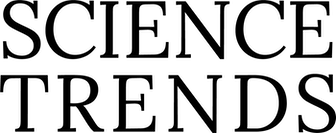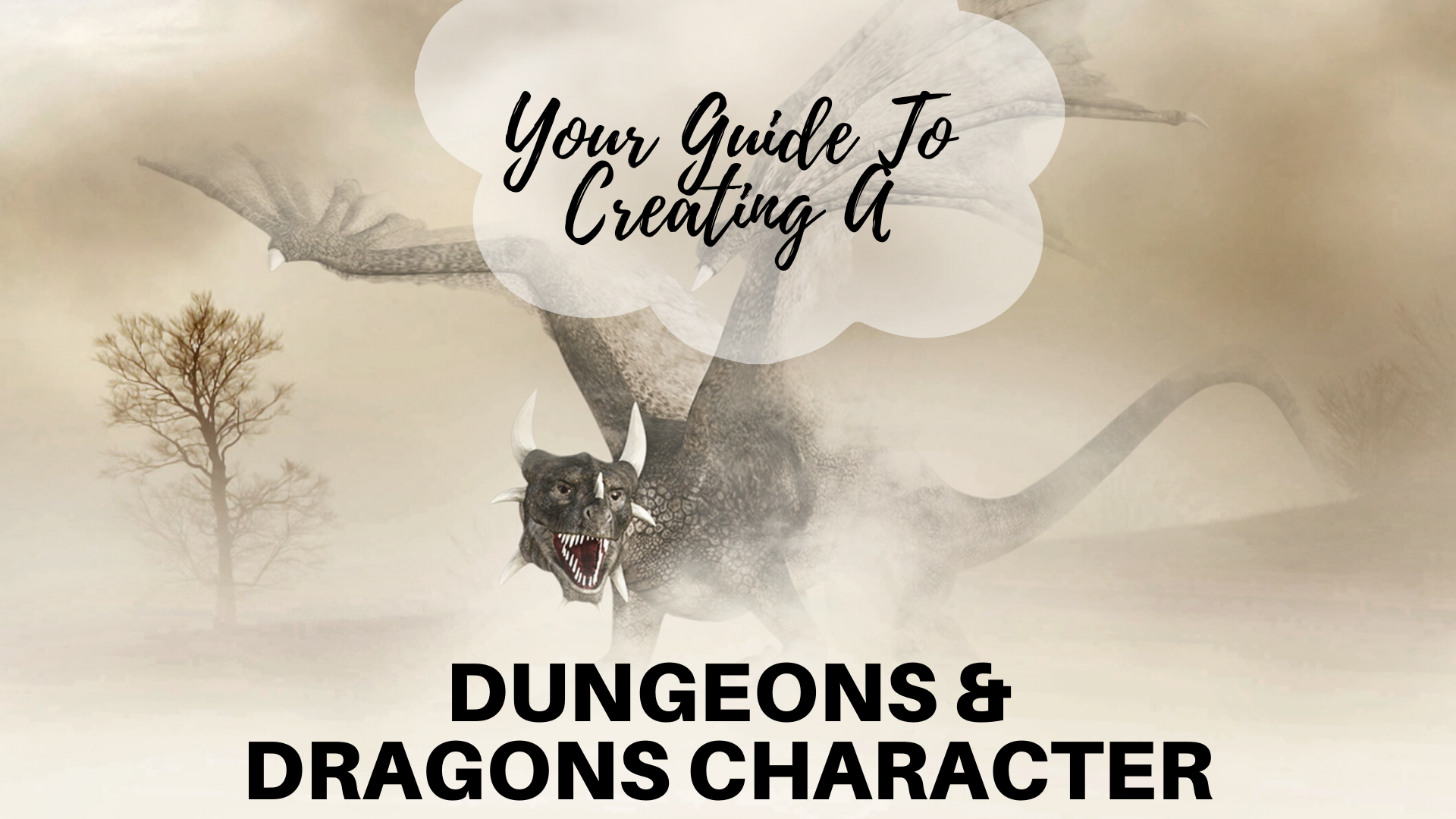
The Pathfinder character sheet is your go-to cheat sheet for developing your new Dungeons and Dragons character.
Want to go directly to a printable PDF version, here you go: Pathfinder Character Sheet
Pathfinder is a tabletop RPG spun-off from the Revised 3rd edition of Dungeons and Dragons. If you’re looking to get a PDF of a Pathfinder character sheet you can find one above. The rest of this article will help you figure out how to fill out the character sheet and build your character.
“Somebody said they threw their copy of Dungeons and Dragons into the fire and it screamed. It’s a game! The magic spells in there are as real as the gold. Try retiring on that stuff.” — Gary Gygax
Below are JPG versions of the Pathfinder character sheet:


Getting Set Up
Before you can start filling in your Pathfinder character sheet you’ll need to have some materials. You may want to get a Pathfinder game book so you can learn more about the classes and traits, or you can look them up online. You’ll also need a pen or pencil and some dice. Be sure your dice set contains the following dice: d4, 4d6, d8, d10 with ones, d10 with tens, d12 and d20.
Picking A Character Class
Every Pathfinder character has a class. A character’s class is a collection of different attributes and abilities that let your character full a specified role. There are many different classes you can choose from, and you’ll want to check with your Game Master (GM), sometimes called Dungeon Master (DM), to see which classes they are comfortable with you choosing. Choosing one of the 12 base classes is always a good bet. The 12 main classes are:
- Barbarian
- Bard
- Cleric
- Druid
- Fighter
- Monk
- Paladin
- Ranger
- Rogue
- Sorcerer
- Wizard
After deciding on a class you’ll need to copy over your Class’ main stats and abilities from the character table. Check to see which level you are starting at with your GM, then head to the Special Abilities section for the class and fill in any special abilities you have available to you.
“I loved ‘Dungeons and Dragons.’ Actually, not so much the actual playing as the creation of characters and the oppotunity to roll twenty-sided dice. I loved those pouches Dungeon Masters would trundle around, loved choosing what I was going to be: warrior, wizard, dwarf, thief.” — Michael Ian Black
Now you’ll want to do the same thing with the other sections of your character sheet. You’ll need to copy the entries in the Class table to your character sheet for Weapon and Armor Proficiencies, your Class Skills, your Skill Ranks Per Level, your Hitpoints, your Base Attack Bonus, Starting Wealth and Saving Throws.
Deciding On A Race

Photo: Parker_West via Pixabay
After you’ve decided on your character’s class, you’ll need to choose a race. Much like your character class, your character’s race will afford you special abilities and skill modifiers. Again, similar to your character’s class there are many different races you can choose from, but you’ll want to check with your GM to make sure that the Race you choose is one that your GM has okayed. Once more, the 7 standard races are usually good bets:
- Human
- Halfling
- Half-Orc
- Half-Elf
- Gnome
- Elf
- Dwarf
Races give your character certain modifiers to their skills, so this means that certain races can enhance the performance of certain classes. You don’t need to choose a class and race that compliment each other, but it’s a good idea for new players to follow the suggested class/race combinations.
Just like filling in the details for your class, you’ll want to consult the book or website and copy over any traits for your character’s race. Copy down things like Defense Racial Traits and Offense Racial Traits if you have any. You can write these down under Special Abilities. You’ll then need to copy down your Base Speed, and if your race gets a skill bonus under the Feat and Skill Racial Traits section write down the bonus in the Misc Mod section. Your Ability Score Racial Traits and Standard Racial Traits should be written down under the Ability Scores section.
Setting Your Ability Scores
Your character has six different ability scores that come together to determine how proficient they are in both mental and physical tasks. The ability categories are:
- Strength
- Dexterity
- Constitution
- Intelligence
- Wisdom
- Charisma
Strength tracks physical strength, dexterity refers to acrobatic prowess, constitution controls how easily your character shrugs off damage, intelligence controls your ability to reason and remember, wisdom refers to your overall intuition and experience, and charisma represents your social prowess and confidence.
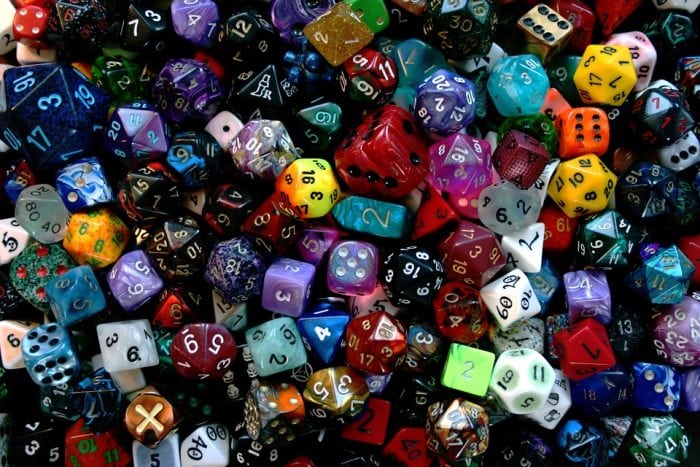
Photo: cocozi via Pixabay
The average value for these categories is ten, but every ability has an Ability Modifier that goes along with it. You’ll want to ask your GM how they want you to calculate your ability scores, but once you’ve done so, write down both their base values and any modifiers you have to them. The Ability Modifiers have their own section to write them down in.
After you’ve written down your ability modifiers and calculated your final ability scores, you need to determine your carrying capacity and your HP. Your GM will have more information about how to do this, but in general your carrying capacity is based on your strength ability score (modifier not included). Your HP is the value of your hit die plus constitution modifiers.
Equipment
Using your character’s gold (which you should have written down along with other character information when you made your class), you’ll want to purchase some equipment for your character. You’ll want to buy weapons and armor or gear your character is proficient with. Every time you purchase gear, subtract its cost from your amount of starting gold.
In general, wizards and sorcerers shouldn’t use shields or armor because doing so creates a chance that their spells may fail to cast. Potions and scrolls can be useful for them, however, and after buying any needed equipment you should purchase any potions or scrolls you think you will need – along with other adventuring equipment like ropes, torches, and bedrolls.
Skills
You can now assign your skill ranks to any skills that you have. Your skill ranks are equal to your Intelligence modifier plus the numbers associated with your ability scores. Add the numbers in your Ability Mod column, the Ranks, and Misc. Mods column, and put them in the Total Bonus column.
Note that you may get one extra skill point of you chose human as your race, and one extra skill point if you chose that as your extra stat while creating your character (if you chose one extra skill point instead of an extra hit point).
Details
You’re almost done creating your character, now you just have to fill in those last few details.
You’ll want to choose your character’s feat and traits. Your GM will be able to tell you how many of each you get, although most characters will only get one feat to start out with. After you’ve done this, determine your Armor Class, and then use that to calculate your Touch AC and Flat-footed AC.
“Anyone wanna sit around and play Dungeons & Dragons for the next quadrillion years?” — Gary Gygax
Now you should calculate your Saving Throws, your Combat Maneuver Bonus and your Combat Maneuver Defense. Finish by calculating your attack bonuses, damage with your weapons, and your armor speed penalty.
Go ahead and determine your languages now, by determining your starting languages as well as any bonus languages your character has. Bonus languages will be affected by your intelligence modifier. Fill in any spells your character is capable of casting at your current level as well.
To finish, fill in your character’s last details like Homeland, Eyes, Hair, Gender, Etc. Write in your current experience points and the amount of experience you need to get to your next level.
You’re pretty much finished now, but be sure to check with your GM and have them approve everything you’ve done. They’ll also be able to tell you about any house rules they use or if they want you to write a backstory for your character.